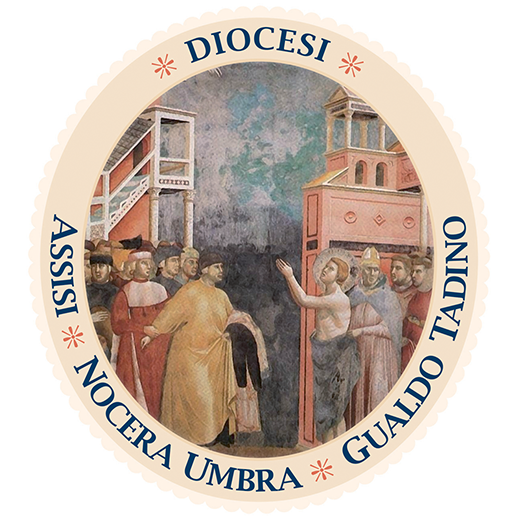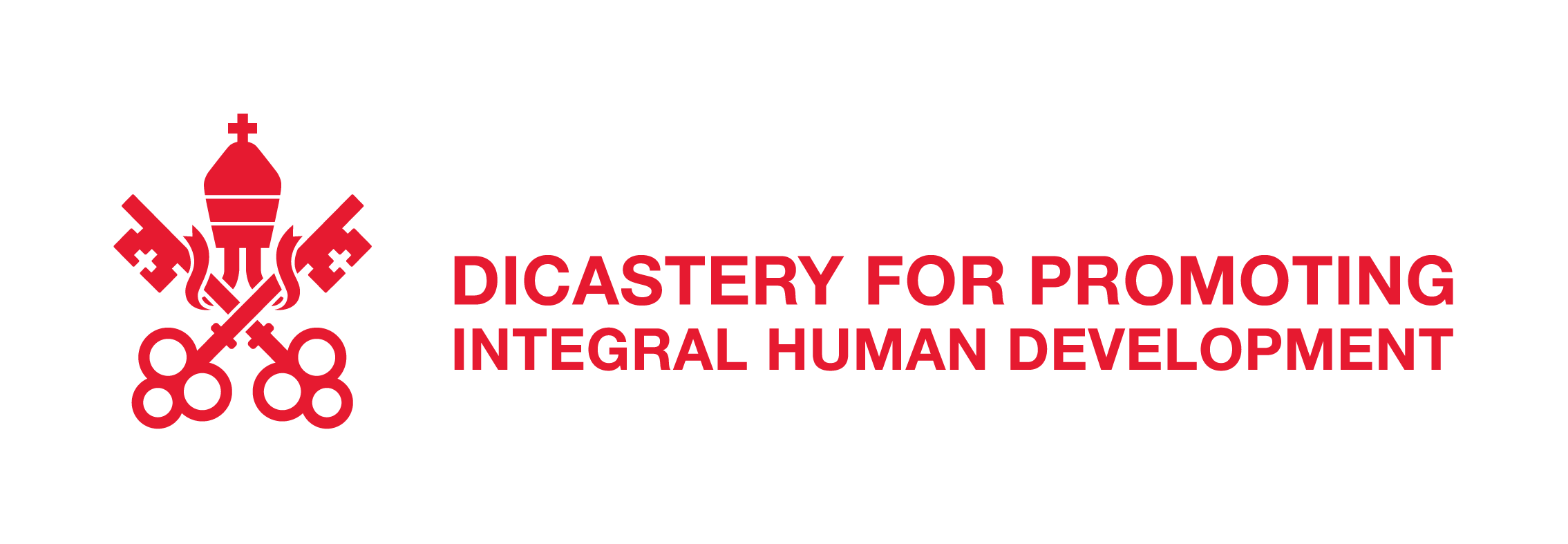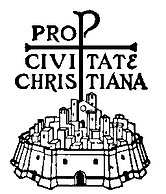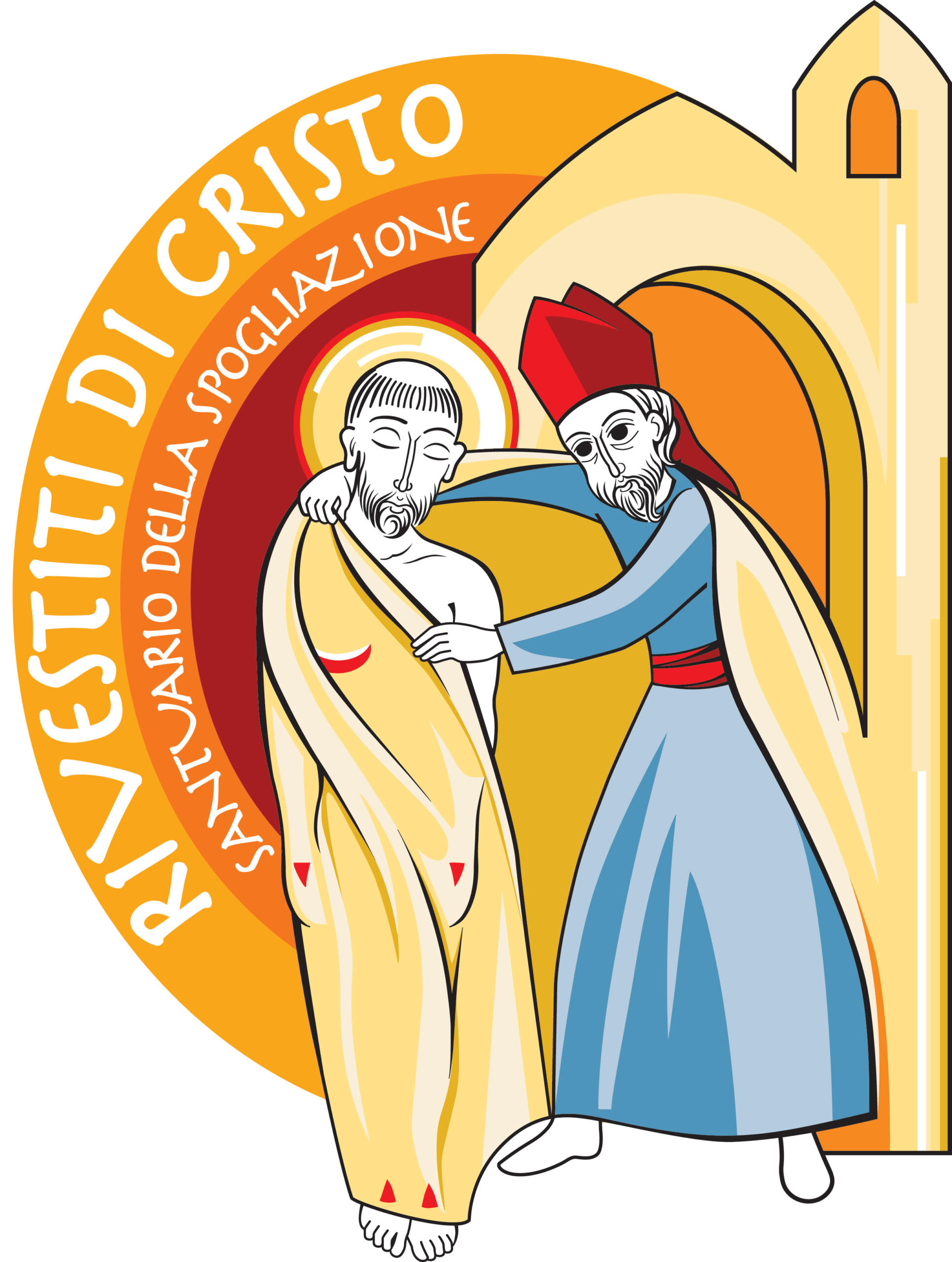If you can’t find the email to access the registration area, please RESET your password following these steps:
1- scroll down to the end of the participant’s area homepage:
2- Click on LOGIN
3- Select “Lost your password”.
4- You will go to the reset password area. Once there, enter your e-mail valid and current address (the e-mail address you used to send your application, that is your username and can’t be changed)
5- You will receive a link to create a NEW password via email.
If you still experience some trouble and are not able to proceed, write to [email protected]