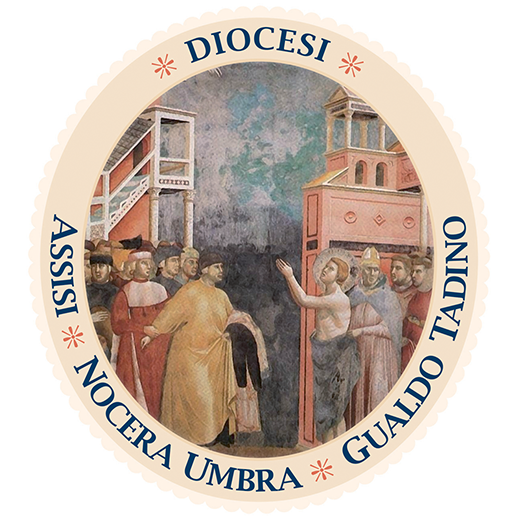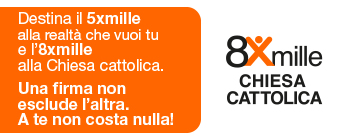You can create a new one:
1- Scroll down to the end of the participant’s area homepage:
2- Click on LOGIN
3- Select “Lost your password”
4- You will go to the reset password area. Once there, enter your e-mail valid and current address (preferably the one you will use to register for the event)
5- You will receive a link to create a NEW password via email
Always remember to check your SPAM folder.